Hi,
With higher versions of Microsoft Visual Studio, this error is much familiar than ever. There could be many reasons behind this. Few common fixes are below:
Project("{FAE04EC0-301F-11D3-BF4B-00C04F79EFBC}") = "ProjectX", "ProjectX\ProjectX.csproj", "{4C3D1267-EAF4-46E9-92E2-49469713509B}"
EndProject
And then I realized that the issue was with one of my recently added project and I removed that project and this fixed my issue.
Thanks.
With higher versions of Microsoft Visual Studio, this error is much familiar than ever. There could be many reasons behind this. Few common fixes are below:
- Remove website cache from following location:
- C:\Users\user_name\AppData\Local\Microsoft\WebsiteCache
- Restart IIS:
- Start -> RUN -> iisreset
- Go to Tools -> Options and browse all the options and disable all unnecessary options.
- Clear cache.
- Remove temp files.
- Ensure there is enough space in C (System) drive.
Project("{FAE04EC0-301F-11D3-BF4B-00C04F79EFBC}") = "ProjectX", "ProjectX\ProjectX.csproj", "{4C3D1267-EAF4-46E9-92E2-49469713509B}"
EndProject
And then I realized that the issue was with one of my recently added project and I removed that project and this fixed my issue.
Thanks.
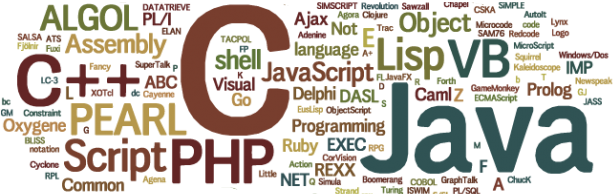
No comments:
Post a Comment